I have a query where I want to know whether it can be achieved or not with Navigation Controller.
Old Implementation
I have to take user info in multiple parts to make a smooth experience and keep the app a little interactive, now I have Activity A which contains two Fragments A-1 and A-2. Now I show Fragment A-1 and take part of the user info there and then on the next button I show Fragment A-2 and take the remaining info there and then process the information to store it. Pictures are attached for a better understanding:
New Implementation Query
Now the question is that can all this be done with Navigation Component having a Fragment A containing two child Fragments A-1 and A-2 and transitioning from Fragment A-1 to Fragment A-2.
Note:
I have recently started using the navigation component and have done a few simple examples as well as some nested graphs examples too but unable to do such tasks. I did this 2 years ago using FragmentManager but now I want to change the implementation to the best practices followed these days. Again I don't want to change the whole fragment but the child fragments (the middlebox where I take the user info) inside the parent fragment.