I created two resx files and add them to App_GlobalResources folder under my application.
here are the values
and here my label

So I changed the language settings in Internet Explorer
and it's not working. I only can see english version. Am I missing something?