I'm using a geojson file to produce a map with leaflet on R. I would like to change the background colour to the white, or make the background transparent if it is possible (this is actually really desired one). I have seen this and this. I am able to change the border colour and filled colour but cannot change the colour of the outside of map > background colour.
wLeaf <- leaflet(states) %>%
addProviderTiles("MapBox", options = providerTileOptions(
id = "mapbox.light",
accessToken = Sys.getenv('MAPBOX_ACCESS_TOKEN')))%>%
addPolygons(
weight = 2,
opacity = 1,
color = "#222",
fillColor = "gray",
)
How can I handle the colour or transparency issue of background for the map?
Thanks