I'm trying create a uninstall script to uninstall any program tha I want.
I was using this script:
get-package -Name "XXXXX" | Uninstall-Package
But I saw that when the "provideName" attribut is "Program" it not working, so I use this.
$packageArray = get-package "*XXXX*"
foreach ($package in $packageArray){
$a = $package.ProviderName
if ($a -eq "Programs"){
& {($package.Meta.Attributes["UninstallString"] -replace '"') /S}
}
if ($a -ne "Programs"){
get-package -Name "*XXXXX*" | Uninstall-Package
}
}
This part bellow was working fine when I have not """."", like this.
& {($package.Meta.Attributes["UninstallString"] -replace '"') /S}
But now I'm getting erro when a uninstall string has ""." value, like this.
UninstallString="""";C:\Users\rsantanna\AppData\Local\GoToMeeting\19950\G2MUninstall.exe" /uninstall"
When it occur I get this error.
& : The term 'C:\Users\rsantanna\AppData\Local\GoToMeeting\19950\G2MUninstall.exe /uninstall' is not recognized as the name of a cmdlet, function, script file, or operable program. Check the spelling of the name, or if a path was included, verify that the path is correct and try again. At line:6 char:7
-
& ($UninstallString) -
~~~~~~~~~~~~~~~~~~- CategoryInfo : ObjectNotFound: (C:\Users\rsanta....exe /uninstall:String) [], CommandNotFoundException
- FullyQualifiedErrorId : CommandNotFoundException
Anyone can help me ?