The Flutter map recenter button not working
dependency version = google_maps_flutter: ^2.1.6
Implement code
Future<void> _goToTheLake() async {
LatLng lat = LatLng(ctrl.getLat().value, ctrl.getLang().value);
print(lat);
final GoogleMapController controller = await _controller.future;
controller.animateCamera(
CameraUpdate.newCameraPosition(
CameraPosition(target: lat, zoom: 15.0)));
setState(() {});
}
E/flutter (15144): [ERROR:flutter/lib/ui/ui_dart_state.cc(198)] Unhandled Exception: MissingPluginException(No implementation found for method camera#animate on channel plugins.flutter.io/google_maps_0)
E/flutter (15144): #0 MethodChannel._invokeMethod (package:flutter/src/services/platform_channel.dart:165:7)
E/flutter (15144): <asynchronous suspension>
if anyone has a solution please drop a comment.