I tried to pass a class between activities using parcelize. For this I got A class which has other classes as members:
@Parcelize
class Entry(var uid_sensor: String = "No-Id", val firstConfig: fConfig= fConfig(), val SecondConfig: sConfig = sConfig(),
...) : Parcelable { ... }
where e. g. fConfig is given by
@Parcelize
data class fConfig(val swVersion: UInt8 = UInt8("swStructVersion" ), val fwVersion: UInt32 = UInt32("fwVersion"),
...) : ConfigStructure(), Parcelable { ... }
and UInt8, UInt32 are as well custom classes, e. g.:
@Parcelize
data class UInt8(override val name: String, override val size: Int = 1, override val readOnly: Boolean = true) : DataField, Parcelable {
var value: UByte? = 0.toUByte() // Here we init the value with zeros.
... // Some more parameters
}
@Parcelize
data class UInt32(override val name: String, override val size: Int = 1, override val readOnly: Boolean = true) : DataField, Parcelable {
var value: UInt? = 0.toUInt() // Here we init the value with zeros.
... // Some more parameters
}
Note, that these classes are initialized with zeros!
Although I've marked each of this class as parcelable, I cannot pass the object correctly. If I try to return a Entry-Object from an Activity to the MainActivity like this
val returnIntent = Intent()
returnIntent.putExtra(Constants.ActivityDataPassing.SENSOR, newEntry)
setResult(RESULT_OK, returnIntent)
finish()
and capture it in the MainActivity like this:
val intentLauncher =
registerForActivityResult(ActivityResultContracts.StartActivityForResult()) { result ->
if (result.resultCode == Activity.RESULT_OK) {
val sen : SensorEntry = result.data?.extras?.getParcelable<Entry>(Constants.ActivityDataPassing.SENSOR) as Entry
sensor_list?.add(sen)
...
}
}
the members of the classes firstConfig and secondConfig have zeros instead the values I have set. Why is this and why are my data not passed correctly? Is there a better way to share such objects between activities?
To make this behavior more clear, I've appended a screenshot of the very same object before and after passing.