Install homebrew
/bin/bash -c "$(curl -fsSL https://raw.githubusercontent.com/Homebrew/install/HEAD/install.sh)"
get latest php version i.e. 8.1 for now
brew install php
Verify php
which php
php -version
now go to to /usr/loca/Cellar/php, copy php version folder you want i.e. 8.1 for now
go to Application/MAMP/bin/php and paste this folder
rename your folder like others i.e. "8.1.10_1" to "php8.1.10" in my case
at this point you can quite the mamp and reopen it and you will see php8.1 version in your mamp php version's dropdown
now go to your terminal and
/Applications/MAMP/Library/bin/apachectl start
and you will see an error i.e. Syntax error on line 160 of /Applications/MAMP/conf/apache/httpd.conf... in my case
to resolve this go to /usr/local/lib/httpd/ and copy the "modules" folder
now past it in /Applications/MAMP/bin/php/php8.1.10/
YOUR MAMP IS ALL SET BUT if you try to reach phpadmin you will see an error, for that
go to /Applications/MAMP/bin/phpMyAdmin5 and edit config.inc.php.
Locate this text: $cfg['Servers'][$i]['host'] = 'localhost' and change it to ``$cfg['Servers'][$i]['host'] = '127.0.0.1'`
Restart your server.
HOPE THIS HELP YOU