Actually, APP Store Prevent this feature which is disable screenshot so we can work around to do this. my solution was to make user make an screen shot but with no data. I achieve it by this simple code
import UIKit
import Flutter
import FirebaseCore
@UIApplicationMain
@objc class AppDelegate: FlutterAppDelegate {
private var textField = UITextField()
override func application(
_ application: UIApplication,
didFinishLaunchingWithOptions launchOptions: [UIApplication.LaunchOptionsKey: Any]?
) -> Bool {
self.window.makeSecure()
GeneratedPluginRegistrant.register(with: self)
return super.application(application, didFinishLaunchingWithOptions: launchOptions)
}
// Screenshot Prevent Functions
// <Add>
override func applicationWillResignActive(
_ application: UIApplication
) {
self.window.isHidden = true;
}
override func applicationDidBecomeActive(
_ application: UIApplication
) {
self.window.isHidden = false;
}
}
extension UIWindow {
func makeSecure() {
let field = UITextField()
field.isSecureTextEntry = true
self.addSubview(field)
field.centerYAnchor.constraint(equalTo: self.centerYAnchor).isActive = true
field.centerXAnchor.constraint(equalTo: self.centerXAnchor).isActive = true
self.layer.superlayer?.addSublayer(field.layer)
field.layer.sublayers?.first?.addSublayer(self.layer)
}
}