"a preferred viewer"
usually may include that option, Acrobat, SumatraPDF, Okular (the widest set of choices) and several others do, its only browser inbuilt extensions may not.
This was mentioned by @mkl in a previous 2014 answer to a similar opposing question.
The backdrop is nominally white, although varying according to the actual properties of the medium. However, some conforming readers may choose to provide a different backdrop, ... https://stackoverflow.com/a/20946491/10802527
Intrigued that elsewhere you recommend SumatraPDF which has such an advanced options setting that can be switched at will from command line start (agreed it not that easy) via shortcuts.
Simpler as per OP comment
for Sumatra users who find this answer: an easier way is to go to Settings > Advanced Options, then change the "BackgroundColor =" value, to something like #eeeeee. – @ZYinMD
Many users ask how to alter between two states like an on off toggle so for those its easiest to set via command line or two+ shortcuts.
Works in version 3.3.3 but a short term issue with command line affects 3.4.0/1 (should be working again in 3.4.2 onward)
-set-color-range < text-hexcolor > < background-hexcolor >
so at end of a shortcut such as "C:\Program Files\SumatraPDF\SumatraPDF.exe" -set-color-range #------ #------
For natural colours you start with
-set-color-range #000000 #ffffff
For muted background colour you start with
-set-color-range #000000 #c0c0c0
But it will alter the full colour gamut. You can also use hotkey i to invert them.
Another 2 advanced background options are available for outside page boundary too.