I have a node server running on port 4000 and postgres running on 5432 on a GCP VM. I want to be able to access the node server at api.mydomain.com and postgres at db.mydomain.com.
I'm able to access the server at the desired subdomain with the SSL cert, but I'm getting a "502 Bad Gateway" for the db endpoint.
To configure the server block for the db, I copied over the one for the server and had certbot generate the necessary ssl certificate.
Here's the config in /etc/nginx/sites-available/default
server {
server_name api.mydomain.com;
location / {
proxy_pass http://localhost:4000;
proxy_set_header X-Forwarded-For $proxy_add_x_forwarded_for;
proxy_set_header Host $host;
proxy_http_version 1.1;
proxy_set_header Upgrade $http_upgrade;
proxy_set_header Connection "upgrade";
}
listen [::]:443 ssl ipv6only=on; # managed by Certbot
listen 443 ssl; # managed by Certbot
ssl_certificate /etc/letsencrypt/live/api.mydomain.com/fullchain.pem; # managed by Certbot
ssl_certificate_key /etc/letsencrypt/live/api.mydomain.com/privkey.pem; # managed by Certbot
include /etc/letsencrypt/options-ssl-nginx.conf; # managed by Certbot
ssl_dhparam /etc/letsencrypt/ssl-dhparams.pem; # managed by Certbot
}
server {
if ($host = api.mydomain.com) {
return 301 https://$host$request_uri;
} # managed by Certbot
server_name api.mydomain.com;
listen 80;
return 404; # managed by Certbot
}
server {
server_name db.mydomain.com;
location / {
proxy_pass http://localhost:5432;
proxy_set_header X-Forwarded-For $proxy_add_x_forwarded_for;
proxy_set_header Host $host;
proxy_http_version 1.1;
proxy_set_header Upgrade $http_upgrade;
proxy_set_header Connection "upgrade";
}
listen 443 ssl; # managed by Certbot
ssl_certificate /etc/letsencrypt/live/db.mydomain.com/fullchain.pem; # managed by Certbot
ssl_certificate_key /etc/letsencrypt/live/db.mydomain.com/privkey.pem; # managed by Certbot
include /etc/letsencrypt/options-ssl-nginx.conf; # managed by Certbot
ssl_dhparam /etc/letsencrypt/ssl-dhparams.pem; # managed by Certbot
}
server {
if ($host = db.mydomain.com) {
return 301 https://$host$request_uri;
} # managed by Certbot
server_name db.mydomain.com;
listen 80;
return 404; # managed by Certbot
}
Both resources are available