And I want to click the top checkbox, which by default, would automatically select all the checkboxes in that list. As you can see, I have created the xpath value, and it matches the checkbox area that I want to pick. But when I was to have it executed in selenium, the checkbox checking never happens.
xpath_var = "//th[@class='selection-cell-header']/div[1]/input[1]"
WebDriverWait(self.driver, 30).until(
EC.element_to_be_clickable((By.XPATH, xpath_var,))).click()
And here is the exception I have received:
selenium.common.exceptions.ElementClickInterceptedException: Message: element click intercepted: Element <input class="ftnt-checkbox" readonly="" type="checkbox" id="" value=""> is not clickable at point (305, 162).
Other element would receive the click: <label for="ftnt-checkbox"></label>
Any idea what could be wrong ? work around for such case? Manual clicking was ok, in that case.
Thanks,
Chun