It seems that Visual Studio 2022 has a new feature that resembles GitHub Autopilot.
This is an image related to this feature:
This feature is very very annoying (slow and unpredictable and interfering with your typing speed). Thus I searched to see how can I disable it. But I can't find anything.
So, how can I disable this?