 When I log in into an windows device, I can sometimes see 2 users sessions (I can see it by clicking Task Manager -> Users). One of the users has status Disconnected and the other active
When I log in into an windows device, I can sometimes see 2 users sessions (I can see it by clicking Task Manager -> Users). One of the users has status Disconnected and the other active
Is there a way for me to see weather the user is disconnected or not in the registry?
Thank you