Onestly I don't know if this is possible (I don't think is possbile to access the scope of the "previous group") but maybe you can use this workaroud.
0. Start dataset
I've started from this dataset, somehow similar to yours
And this is the tablix object
1. Create a calculated field on your dataset
Create a new simple filed in your dataset to have for each week number the previous week number

=Fields!Week.Value - 1
2. Add a custom function to sum the result of a LookupSet
Follow this guide to add this custom function to the report enabling us to sum the result of a LookupSet function (many thanks to the author!). We will use this in the next point.
Function SumLookup(ByVal items As Object()) As Decimal
If items Is Nothing Then
Return Nothing
End If
Dim suma As Decimal = New Decimal()
Dim ct as Integer = New Integer()
suma = 0
ct = 0
For Each item As Object In items
suma += Convert.ToDecimal(item)
ct += 1
Next
If (ct = 0) Then return 0 else return suma
End Function
3. Add a costum expression for the column 2
=
Sum(Fields!Value.Value) -
Code.SumLookup(LookupSet(Fields!PreviousWeekNumber.Value,Fields!Week.Value,Fields!Value.Value, "DataSet1"))
The LookupSet function retrive the set of values in the selected table/scope (Dataset1 in the example) wich have the week number equal to the previuos week number (in our the default scope, the column group scope). The custom function "SumLookup" enable us to sum the VariantArray (or Nothing if there is no match) returned by the LookupSet function.
4. Results
This is the result:
if you need a different result for the first week just add a condition to the custom expression for the column2
EDIT
If you have also a row group like this:
You can modify the previuos expression to this:
=
Sum(Fields!Value.Value) -
Code.SumLookup(LookupSet(Fields!JobNum.Value & Fields!PreviousWeekNumber.Value,Fields!JobNum.Value & Fields!Week.Value,Fields!Value.Value, "DataSet1"))
Achivieng a LookupSet based on multiple conditions.