I would like the console to be completly cleared whenever I call the console.clear() function
However, is there any way to remove the 'Console was cleared' text once that function has been run? I don't mind it normally, but in this case it would be very helpful if there was a solution.