Thank you in advance for all your answers.
I am trying to plot a dataframe over an interactive map (OpenStreetMap), and what I get is what is in the picture, but I would like the map outlines to be on top of my data and not the data to be like a blob over the map. My code is:
import plotly.express as px
import numpy as np
from plotly.offline import plot
fig = px.scatter_mapbox(df, lat="lat", lon="lon",
color="hot days", zoom=4,
color_continuous_scale=px.colors.cyclical.Twilight,
mapbox_style='open-street-map')
plot(fig, auto_open=True)
And the result I get is this: