Does anyone know where I can find the Server Key shown in this picture? The problem is that Firebase slightly changed the UI and now I don't know where to find it.
Does anyone know where I can find the Server Key shown in this picture? The problem is that Firebase slightly changed the UI and now I don't know where to find it.
Firebase cloud messaging is now shifted to API (V1)
So to get the serverkey you should enable the cloud messaging API (Legacy).
Follow the steps:
3.Now redirect back to the main page and refresh the page.
Now you have your serverkey
Hope it helps!
From Firebase Cloud Messaging API (V1), we have to enable the cloud messaging service.
Reference - https://documentation.onesignal.com/docs/generate-a-google-server-api-key
I was able to get the Server key by doing the following steps:
Not sure if we need to do something different moving forward now that it's considered legacy....
you might not find the Fcm automatically enabled as Google suggests the FCM API V1 for sending cloud messaging. Now you might have to manually enable the Fcm application so as to get access to the SERVER KEY