I reproduced your issue. Try going to Exception Settings and click one time on the box for Common Language Runtime Exceptions changing from this:
To this:
On my test setup when I turn on all CLR exceptions to Break When Thrown I get the correct breakpoint. If you achieve the same result, the issue is that some exceptions have this disabled by default. They still throw, they just don't break. As an alternative to enabling all of them, you can expand the entry to see exactly which ones are disabled and customize the settings if you choose.
EDIT I also ran and confirmed what Hans just stated in his comment, that this always breaks with a .NET 6 Core console app. So the new issue seems to be that you can uncheck the break when this exception type is thrown in the popup, but that setting gets ignored and it breaks anyway.
 Now if I call
Now if I call