Can anyone advise me on how to configure two app services on a vnet (or otherwise) so that app service 'A' can offer up a restful API and service 'B' call the API on A repeatedly without experiencing SNAT port exhaustion?
Our current set up is just 2 app services (one calling the other) without a vnet. Both are accessible publicly and I'd like to keep it this way 1) for debugging, and 2) as other servers may be connecting to server 'A'. The problem is we're seeing port exhaustion...
"Private endpoint" on server A and vnet integration on B seems easy enough to configure but this causes A to become unavailable over the internet.
I've tried fiddling with the subnets and service end points options in the virtual network to no avail. I've also tried the "endpoint service policy" feature but that only seems to let me select Microsoft Storage resources...
Any tips or advice would be gratefully appreciated.
Thank you