I'm trying to achieve a scroll section containing a row which contains a list view and a details view. The goal is to have one scroll view that scroll both the list and the details view. From an UX perspective, both sections should always be seen, such as if one section is much larger than the other, the smaller section will always be seen.
I'm under the impression that this is the use case for NestedScrollView so ultimately what I'm after is something using it. I know it's possible to sync multiple controllers together programmatically, but I'm hoping for something simpler.
Like the following (this is just an example, my screen does not look anything like this):
The code below is where I got to. It throws an error that scrollController is used in multiple places. Another problem is that scrolling the left side till the end does not scroll the right side till the end.
Here is a full repro:
https://github.com/cedvdb/flutter_repros/tree/double_scroll
import 'package:flutter/material.dart';
void main() {
runApp(const MyApp());
}
class MyApp extends StatelessWidget {
const MyApp({Key? key}) : super(key: key);
@override
Widget build(BuildContext context) {
return MaterialApp(
title: 'Flutter Demo',
home: const MyHomePage(),
);
}
}
class MyHomePage extends StatelessWidget {
const MyHomePage({Key? key}) : super(key: key);
@override
Widget build(BuildContext context) {
return Scaffold(
body: NestedScrollView(
headerSliverBuilder: (context, innerBoxIsScrolled) => [
SliverAppBar(
title: const Text('example'),
)
],
body: Row(
children: [
SizedBox(
width: 500,
child: ListView.builder(
itemCount: 30,
itemBuilder: (context, index) => ListTile(
title: Text('tile $index'),
),
),
),
const SizedBox(
width: 20,
),
Expanded(
child: SingleChildScrollView(
child: Column(
children: [
Container(height: 500, color: Colors.yellow),
Container(height: 500, color: Colors.orange),
Container(height: 500, color: Colors.blue),
Container(height: 500, color: Colors.yellow),
],
),
),
),
const SizedBox(
width: 20,
),
],
),
),
);
}
}