<div class="grid">
<div class="block block_a">
<div class="content"></div>
</div>
<div class="block block_a"></div>
<div class="button"> button </div>
</div>
var btn = $('.button');
btn.css('transform','rotate(90deg)');
a fix for IE would be replacing the div with an image or just set a separate css playing around with the button styles.
As the OP asked '...Argh! please... make it work in IE!?...' ;) here is an example on how to do that:
Just add to the previous code - and modify for your needs the 'px' to best position the DIV
if($.browser.msie && $.browser.version<="8.0"){
btn.css({
filter: 'progid:DXImageTransform.Microsoft.BasicImage(rotation=1)',
top:'100px',
left: '184px'
});
}
ONE ONLY THING... (sad but true)
The IE DX filter only permits 4 stages of rotation (1,2,3,4) , so you won't be able to rotate an element by a fancy degreed position like 37° or doing like : BasicImage(rotation=2.3).