I have WebView with embedded Youtube player. It has to be inside ScrollView as it is a part of an article user can scroll. Now with hardware acceleration disabled WebView displays only black rectangles. With acceleration enabled I can see the image, but with scrolling WebView flickers or partially disappears. I'm using the most recent SDK, ASUS eeePad with Android 3.2 and ACER Iconia with Android 3.1. I'm enabling JavaScript and plugins, and I'm embedding YouTube with the following code:
<iframe class=\"youtube-player\" type=\"text/html\" width=\"" + width +
"\" height=\"" + height + "\" src=\"http://www.youtube.com/embed/" + id +
"\" frameborder=\"0\">
Here's the screenshot :
http://imageshack.us/photo/my-images/651/iconiayoutube.png/
Any ideas, how I can make it work?