I have a swift file with a few stacks, of which the upper text acts weirdly. I can't understand why the background color of the "controller"-text extends up to the end of the screen. How can I adjust the height of the background?
var body: some View {
NavigationView {
ZStack {
Color("Themecolor")
.edgesIgnoringSafeArea(.all)
VStack {
HStack(spacing: 0) {
Text("BIKE")
.font(.system(size: 52))
.fontWeight(.bold)
.foregroundColor(.white)
Text("Controller")
.font(.system(size: 52))
.foregroundColor(.black)
.background(
.white)
}
.offset(y: -50)