No it is not possible. You must use the "bold" version of the font. "bold" isn't a flag or attribute, it's just a different font. So you need to render the word "Text" with one font and the word "Some" with another font.
You can use pygame.font.match_font() to find the path to a specific font file.
Minimal example:
import pygame
pygame.init()
window = pygame.display.set_mode((400, 200))
clock = pygame.time.Clock()
courer_regular = pygame.font.match_font("Courier", bold = False)
courer_bold = pygame.font.match_font("Courier", bold = True)
font = pygame.font.Font(courer_regular, 50)
font_b = pygame.font.Font(courer_bold, 50)
text1 = font.render("Some ", True, (255, 255, 255))
text2 = font_b.render("Text", True, (255, 255, 255))
run = True
while run:
for event in pygame.event.get():
if event.type == pygame.QUIT:
run = False
window.fill(0)
window.blit(text1, (50, 75))
window.blit(text2, (50 + text1.get_width(), 75))
pygame.display.flip()
clock.tick(60)
pygame.quit()
exit()
With the pygame.freetype modle the text can be rendered with different styles like STYLE_DEFAULT and STYLE_STRONG. However, the text can only be rendered with one style at a time. So you still have to render each word separately:
import pygame
import pygame.freetype
pygame.init()
window = pygame.display.set_mode((400, 200))
clock = pygame.time.Clock()
ft_font = pygame.freetype.SysFont('Courier', 50)
text1, rect1 = ft_font.render("Some ",
fgcolor = (255, 255, 255), style = pygame.freetype.STYLE_DEFAULT)
text2, rect2 = ft_font.render("Text",
fgcolor = (255, 255, 255), style = pygame.freetype.STYLE_STRONG)
run = True
while run:
for event in pygame.event.get():
if event.type == pygame.QUIT:
run = False
window.fill(0)
window.blit(text1, (50, 75))
window.blit(text2, (50 + rect1.width, 75))
pygame.display.flip()
clock.tick(60)
pygame.quit()
exit()
See also Text and font