My solution uses the latest version of .net which is 4.8. However, I see the following error message that complaints about a version 4.0 in Azure Pipelines. Can someone let me know how I could resolve this please ?
The error message indicates I need to install 4.0 but I don't think that's the solution. I also opened up the file Microsoft.Common.CurrentVersion.targets and line 1221 has the following. However, I know it is not advisable to edit this file.
<!-- By default if there is no root path set then the task will assume it is Program Files\Reference Assemblies\Microsoft\Framework-->
<GetReferenceAssemblyPaths
Condition="'$(TargetFrameworkMoniker)' != '' and ('$(_TargetFrameworkDirectories)' == '' or '$(_FullFrameworkReferenceAssemblyPaths)' == '')"
TargetFrameworkMoniker="$(TargetFrameworkMoniker)"
RootPath="$(TargetFrameworkRootPath)"
TargetFrameworkFallbackSearchPaths="$(TargetFrameworkFallbackSearchPaths)"
BypassFrameworkInstallChecks="$(BypassFrameworkInstallChecks)"
>
<Output TaskParameter="ReferenceAssemblyPaths" PropertyName="_TargetFrameworkDirectories"/>
<Output TaskParameter="FullFrameworkReferenceAssemblyPaths" PropertyName="_FullFrameworkReferenceAssemblyPaths"/>
<Output TaskParameter="TargetFrameworkMonikerDisplayName" PropertyName="TargetFrameworkMonikerDisplayName" Condition="'$(TargetFrameworkMonikerDisplayName)' == ''"/>
</GetReferenceAssemblyPaths>
The error message:
C:\Program Files\Microsoft Visual Studio\2022\Enterprise\MSBuild\Current\Bin\Microsoft.Common.CurrentVersion.targets(1221,5): Error MSB3644: The reference assemblies for .NETFramework,Version=v4.0 were not found. To resolve this, install the Developer Pack (SDK/Targeting Pack) for this framework version or retarget your application. You can download .NET Framework Developer Packs at https://aka.ms/msbuild/developerpacks
Note: There are many similar post in SO that suggest to install VS2019. However, I am getting this message while running the application on Azure Pipelines.
Update