I have an array bit like this:
[255, 216, 255, 224, 0, 16, 74, 70, 73, 70, 0, 1, 1, 0, 0, 1, 0, 1, 0, 0, 255, 219, 0, 67, 0, 1, 1, ...]
And I need to convert this into an actual image.
So I followed this python script that does the same and works properly:
file = x['data']['file']['file']
listRes = file.replace(' ', '')
listRes = listRes.replace('[', '').replace(']', '')
listRes = listRes.split(',')
for i in range(len(listRes)):
listRes[i] = int(listRes[i])
f = open('x.png', 'wb')
f.write(bytes(listRes))
f.close()
And this is my similar php code:
if(!empty($que["answer"]["file"])){
$strbit = str_replace("[","",$que["answer"]["file"]["file"]);
$strbit = str_replace("]","",$strbit);
$strbit = str_replace(" ","",$strbit);
$arrbit = explode(',', $strbit);
for($j=0;$j<count($arrbit);$j++){
$arrbit[$j] = (int)($arrbit[$j]);
}
$imageName = str_random(10).'.'.'png';
\File::put(storage_path(). '/images/' . $imageName, ($arrbit));
}
But now the problem is that the exported image looks like this:
Now instead of \File::put(storage_path()... I tried using file_put_contents($imageName, pack("C*", ...$arrbit)); but it does not export anything at all!
So what's going wrong here? How can I solve this issue?
UPDATE #1:
I tried this:
if(!empty($que["answer"]["file"])){
$strbit = str_replace("[","",$que["answer"]["file"]["file"]);
$strbit = str_replace("]","",$strbit);
$strbit = str_replace(" ","",$strbit);
$arrbit = explode(',', $strbit);
for($j=0;$j<count($arrbit);$j++){
$arrbit[$j] = (int)($arrbit[$j]);
}
$imageName = str_random(10).'.'.'jpeg';
file_put_contents($imageName, pack("C*", ...$arrbit));
}
But does not export any image and also not return any error!