I just want to add simple spin counter button like the html one in google sheets app script cell and get the value by increasing or decreasing.
<input type="number">This's the function to import data and return ImportJson() but it doesn't update at all when it returns something it's fixed.
So the condition is get the value of `A2' then make some API calls then the final API call. but even when I write values in A2 cell it doesn't update the function return.
function ImportData1() {
var Final_result = [];
var VenueId_results = [];
var PageNumber_index = 0;
var Page_number = [0, 1, 2, 3, 4];
var New_URL = "";
var url = "https://app.ticketmaster.com/discovery/v2/events?sort=venueName,asc&locale=*&size=199&" + "page=" + Page_number[PageNumber_index] + "&apikey=" + API_key + "&venueId=" + venueIds;
// ImportJSON(url, "/","noInherit,noTruncate,rawHeaders");
// console.log(ImportJSON(url, "/", "noInherit,noTruncate,rawHeaders"));
// console.log("Veuneid" + Veunue_id + Venue_Id_List.length);
console.log("ImportData1();" + Venue_Id_List.length);
var New_Venue = SpreadsheetApp.getActiveSheet().getRange('A2').getValue();
if (typeof New_Venue != "undefined" && New_Venue != null && !New_Venue == "") {
var Venue_arr = New_Venue.split(",");
VenueId_results = Add_new_VeunueId(Venue_arr);
var Last_New_Id_Venue = "";
for (var Index_venune = 2; Index_venune < (VenueId_results.length) - 2; Index_venune++) {
console.log("Venuesid " + VenueId_results[Index_venune]);
var New_Id_Venue = VenueId_results[Index_venune].toString() + ",";
Last_New_Id_Venue += New_Id_Venue;
console.log("New_Id_Venue " + New_Id_Venue);
}
console.log("Last_New_Id_Venue " + Last_New_Id_Venue);
New_URL = url + Last_New_Id_Venue;
New_Venue = "";
VenueId_results = [];
return ImportJSON(New_URL, "/", "noInherit,noTruncate,rawHeaders")
for (; PageNumber_index < Page_number.length; PageNumber_index++) {
console.log("looopsyes");
Final_result = Final_result.concat(ImportJSON(New_URL, "/", "noInherit,noTruncate,rawHeaders"));
console.log("New_URL " + PageNumber_index + Page_number[PageNumber_index] + Final_result);
Utilities.sleep(1000);
}
console.log("New_URL " + New_URL);
return Final_result;
console.log("New_URL " + Page_number);
return Final_result;
// url += New_Venue;
var New_URL = url + New_Venue;
console.log("hello" + New_URL);
} else {
console.log("hellono");
New_Venue = "";
VenueId_results = [];
return ImportJSON(url, "/", "noInherit,noTruncate,rawHeaders");
}
}