I have set up two firewall rules, one opens port 9092 and the other opens port 999. I followed steps outlined here. Here is the picture:
When I execute netstat -tuplen, I get the following:
and non of those ports are there. Also, when I use telnet ip 999 or telnet ip 9092, I do not get any responses. Note that for port 9092, I used Target tags: tag1 and added it to Network tags on my VM but for port 999 it is set to All instances in the network. In addition, when I use gcloud to open a port I get the following message:
user1@instance:~$ gcloud compute firewall-rules create port8000 --allow tcp:8000 --source-tags=tags02 --source-ranges=0.0.0.0/0 --description="blah"
Creating firewall...failed.
ERROR: (gcloud.compute.firewall-rules.create) Could not fetch resource:
- Request had insufficient authentication scopes.
What am I doing wrong and how I can fix it?