I have been trying to build an app to take custom elements display on the map, for this arcgis provides ModelSceneSymbol Class which takes two parameters: Uri and scale factor, when using in wpf (i am using System.Uri in this case) it is working great but as you know to make it work in an app it has to be available in online, so i uploaded it to google drive to make it available online but it doesn't work, neither in wpf nor on the app side to combat this the arcgis solution is to zip the file and publish it which should be later unpacked and used from the app side,but to do this i need the data manager sample which is hard to work with, however i noticed something if there is a standalone link to the file it works great, else not so much,
stand alone link as in, the link that directs us to this.
Most 3D object sites guide us to this part but not to the standalone links
btw the sample for model scene symbol and data manager.cs have been included here: https://github.com/Esri/arcgis-runtime-samples-dotnet/blob/main/src/WPF/ArcGISRuntime.WPF.Viewer/Samples/GraphicsOverlay/Animate3DGraphic/Animate3DGraphic.xaml.cs
is it possible to build a standalone link like this for 3d objects?