I have uploaded a huge data to Firestore emulator but I'm not getting any size limit error
How the document looks (Array length of 6)
When I upload Array length of 120,000 the website gets hanged. But I have no problem retrieving it and displaying it in the console
And according to the Storage size calculations, an integer is 8 bytes.. therefore my document is greater than 8 * 10 * 120000 = 9.6MB, But i have no problem uploading it and retrieving it.
Where have I done wrong?