*updated original question
Example code:
import pandas as pd
df = pd.DataFrame({'Weight': [1.2, 2.0, 1.8,2.4,1.9,2.3],
'Sex': ['Male', 'Female', 'Unknown','Male','Male','Female'],
'Neutered': ['Entire', 'Unknown', 'Neutered','Neutered','Neutered','Unknown'],
'Rabbit_Breed': ['Dutch', 'Lop', 'Dwarf','Giant','Cross-Breed','Dwarf'],
'Abscess-mouth': [0, 0, 1,0,0,0],
'Overweight': [0, 1, 0,1,0,1],
'underweight': [0, 0, 1,0,0,1],
'molars-long': [1, 0, 1,0,0,1]})
df.head()
NB: I have around 100 columns so I cannot list them all; I'm looking for a way to groupby and or sum through all the columns to have the most common disorders in relation to the breed or sex of a rabbit.
I've attached an image of my thought process:
original question: I'm looking to groupby one or two columns and sum all the other columns. Not sure if I should use a range or what but I keep getting errors.
Unless I've misunderstood the purpose of groupby and sum. I've got about 100 columns of disorders in domestic rabbits and ultimately I'm trying to investigate the most common ones and plot them against breed or female/male etc.
Thank you!!