Been puzzling over this for a few days.
I install a compiled Access 2016 database (accde) into a %localappdata% program subfolder and add that folder to an Access Trusted Location. Kind of following @Gustav's post to use that folder.
Yet it continually starts up with the security warning even on my computer - listing same folder that is my trusted location.
Is it possible there is a Group Policy that overrides this setting? I am on a developer laptop that builds the app to be installed on to the same corporate environment. Users all see this message.
Or am I missing exceptions to the rule?
I have tried manually setting the Trust Location in Access, editing the registry and setting the registry key via Inno Setup installer. All set the key correctly, but make no difference to the startup security warning message.
MS-Access Trusted Location setup
What it looks from Explorer
Registry Setting
Starting up this ACCDE file results in
this security message: