I wish to download an online folder using Windows 10 on my Dell laptop. In this example the folder I wish to download is named Targetfolder. I am trying to use the Command Window but also am wondering whether there is a simple solution in R. I have included an image at the bottom of this post showing the target folder. I should add that Targetfolder includes a file and multiple subfolders containing files. Not all files have the same extension. Also, please note this is a hypothetical site. I did not want to include the real site for privacy issues.
EDIT
Here is a real site that can serve as a functional, reproducible example. The folder rel2020 can take the place of the hypothetical Targetfolder:
https://www2.census.gov/geo/docs/maps-data/data/rel2020/
None of the answers here seem to work with Targetfolder:
Below are my attempts based on answers posted at the link above and the result I obtained:
Attempt One
lftp -c 'mirror --parallel=300 https://www.examplengo.org/datadisk/examplefolder/userdirs/user3/Targetfolder/ ;exit'
Returned:
lftp is not recognized as an internal or external command, operable program or batch file.
Attempt Two
wget -r -np -nH --cut-dirs=3 -R index.html https://www.examplengo.org/datadisk/examplefolder/userdirs/user3/Targetfolder/
Returned:
wget is not recognized as an internal or external command, operable program or batch file.
Attempt Three
https://sourceforge.net/projects/visualwget/files/latest/download
VisualWget returned Unsupported scheme next to the url.