I'm trying to bold the maximum value in every row with this code
mtcars %>%
flextable() %>%
bold(max(.[1:32,]))
and got this error: Error in .[1:32, ] : incorrect number of dimensions
I also tried, with inspiration from conditionally bold values in flextable
mtcars %>%
flextable() %>%
bold(~ max(.), 1)
Error in eval(as.call(f[[2]]), envir = data) : object '.' not found
Removing the . in max(.) doesn't make any difference.