I have integrated react-native-fbads in my React Native application. Now when i run the application, it runs and then shows this following error:
Error: While trying to resolve module `react-native-fbads` from file `/Users/tanmoysarker/musiczi-mobile/app/Ads/Fb Ads/BannerAds/index.js`, the package `/Users/tanmoysarker/musiczi-mobile/node_modules/react-native-fbads/package.json` was successfully found. However, this package itself specifies a `main` module field that could not be resolved (`/Users/tanmoysarker/musiczi-mobile/node_modules/react-native-fbads/dist/lib/index.js`. Indeed, none of these files exist:
I have no idea why this is happening. Here's my metro.config file :
const { getDefaultConfig } = require('metro-config')
module.exports = (async () => {
const {
resolver: { sourceExts, assetExts }
} = await getDefaultConfig()
return {
transformer: {
getTransformOptions: async () => ({
transform: {
experimentalImportSupport: false,
inlineRequires: false
}
}),
babelTransformerPath: require.resolve('react-native-svg-transformer')
},
resolver: {
assetExts: assetExts.filter((ext) => ext !== 'svg'),
sourceExts: [...sourceExts,'jsx','js', 'ts', 'tsx', 'svg' ]
}
}
})()