I'm doing very time consuming ffmpeg video editing. That's why I put my commands into a .bat batch file and run them over night. Usually that works fine, but from time to time when I look the next moring I see an error message of this kind:
From that state on, I didn't find any good way to close the console. When I press the [x] button in the top right corner, it freezes. When I try to kill the application using the task manager nothing happens. Even explorer.exe cannot be closed using the task manager. A shutdown won't do anything. During the last month I had this problem about three times and the only way I could close it was to long press the power button of the computer until it was turned off "the bad way".
Any ideas what to in such situations?
Or even better: How to prevent those situations?
What can the reason(s) be for the error?
Do you understand the message?
When the computer is started again the next morining and I run the same .bat file again everything works fine. So the same error does not repeat and the video is edited nicely!
Edit: Now, about one week after posting this question the problem occurred many more times! It is very annoying. I guess it has to do with the external hard drive connected by USB. Sometimes it randomly interrupts the connection! That might be the reason for the behavior. Whatever its causing the error, I want to learn a solution how to deal with this in future. I don't want to always push the reset button of my computer. I want a proper way to be able to shut it down.