I am trying to create my own Spring Boot application with a POSTGRESQL database. I have started using docker to mount the database, with a docker-compose whose values are as follows:
version: "3"
services:
products-postgresql:
image: postgres:9.6
restart: always
ports:
- 5450:5432
environment:
POSTGRES_USER: postgres
POSTGRES_PASSWORD: superadmin
POSTGRES_DB: products
volumes:
- D:\microservicios\workspace\SpringSecurity\volumes:/var/lib/postgresql/data:rw
With the docker-compose up -d command, I managed to get it up easily, 
The problem occurs to me when trying to connect with DBeaver to the database. I have configured it as a new POSTGRESQL connection, passing the connection data similar to those of docker-compose, (database = products, host = localhost, user = postgres, password = superadmin....) but it returns FATAL error: database "products" does not exist.
I've seen similar posts, like this psql: FATAL: database "" does not exist , but they don't work for me. I have verified that I don't have any other application using the same port.
Could you tell me what I may be doing wrong, or what I have left to configure? Thanks
UPDATE: Image showing that the container lifts my database