I have used the attach to process feature of visual studio a number of times. However now when i try to attach to a process (dll) the Attach button is disabled. However if i select any other process except the managed one the Attach button is enabled! My problem is closely related to the problem described at the link below
VS attaching to process disabled
A picture of the dialog is attached.