I have 2 tabs in my Google Sheet:
dashboard:
db:
On dashboard in column B I call function yahoofinance(). This function checks if for the given ticker there exists data in db. If so, this data is returned. If not, OR if so but the data is empty, Yahoo! Finance is contacted to retrieve the data. So far so good.
Take JPM as an example now. It is called in row 3 in dashboard. In db we do find JPM but there is no data for the ticker, so we retrieve it live from Yahoo! Finance. Subsequently, I want to update the JPM row in db with this data, so that next time we open the dashboard, we do not contact Yahoo! again for this information.
However, see line under // update existing row.. the code generates an error Exception: You do not have permission to call setValues and I do not know how to solve it. Do you? Any help is greatly appreciated!
function yahoofinance(ticker) {
// First check if we have this data stored already
var db = SpreadsheetApp.getActiveSpreadsheet().getSheetByName('db');
var tickers = db.getRange('A2:A').getValues();
var stored = false;
var row = 2;
for (var r = 0; r <= tickers.length; r++) {
if (tickers[r] == ticker) { stored = true; row = row + r; }
}
if (stored == true) { // the ticker is known in db
var range = db.getRange(row, 2, 1, 4);
if (range.isBlank()) { // ticker is known but no data yet
var data = get_live_data(ticker);
// update existing row
db.getRange(row, 2).setValues(data);
// return data
return data;
}
else {
return range.getValues();
}
}
else {
var data = get_live_data(ticker);
// append row to db
// return data to sheet
return data;
}
}
function get_live_data(ticker) {
const url = 'https://query2.finance.yahoo.com/v10/finance/quoteSummary/' + encodeURI(ticker) + '?modules=price,assetProfile,summaryDetail';
let response = UrlFetchApp.fetch(url, { muteHttpExceptions: true });
if (response.getResponseCode() == 200) {
var object = JSON.parse(response.getContentText());
}
let fwdPE = object.quoteSummary.result[0]?.summaryDetail?.forwardPE?.fmt || '-';
let sector = object.quoteSummary.result[0]?.assetProfile?.sector || '-';
let mktCap = object.quoteSummary.result[0]?.price?.marketCap?.fmt || '-';
return [[fwdPE, sector, mktCap]];
}