Similar question: Error: Server Error The server encountered a temporary error and could not complete your request. Please try again in 30 seconds.(GCP)
I'm using the Google Cloud Platform for my website and ran into an issue.
The above question is similar to my issue except this issue isn't persistent for me. I have the website https://fixly.is, if I refresh any page a couple of times, any one of the assets loaded for the page isn't fetched and I get a 502 error. When I refresh it again immediately, it loads it just fine.
The response I get for the asset request is this:
Error: Server Error
The server encountered a temporary error and could not complete your request.
Please try again in 30 seconds.
I've attached a screenshot as well.
I also haven't configured a load balancer.
Is this issue because I haven't configured a Load Balancer? Can someone tell me why I'm getting this issue?
