I am trying to launch AWS EC2 instance with Ubuntu AMI. The username is ubuntu. Before the launch, I created my key using .ppk option checked:
After launching EC2, I can see the key I selected is showing under Key pair name.
I opened putty, pasted hostname as ubuntu@ec2-blah-blah-blah-blah.eu-west-2.compute.amazonaws.com and selected the .ppk file under SSH > Auth > Browse and then clicked open and get the error message as below:
I have literally gone mad as I am unable to figure out why the simplest thing isnt working.
Need some help, thank you