I have an Android application on Android Market, but some users are complaining about an error shown when the installation starts, just after the download:
One of them sent me a video of this error showing up, and I could see that this error is not caused by the application, but probably in the verification of permission/features process.
As far as I know, this error is just happening on Motorola Droid/Milestone devices running Eclair, it doesn't happen with Froyo. Unfortunately, I don't have access to any device like this one in order to run logcat and check what's going on.
Here are my permission/features on AndroidManifest.xml:
<uses-feature android:name="android.hardware.camera" />
<uses-feature android:name="android.hardware.location" />
<uses-feature android:name="android.hardware.telephony" />
<uses-permission android:name="android.permission.ACCESS_NETWORK_STATE"/>
<uses-permission android:name="android.permission.INTERNET" />
<uses-permission android:name="android.permission.ACCESS_COARSE_LOCATION" />
<uses-permission android:name="android.permission.ACCESS_FINE_LOCATION" />
<uses-permission android:name="android.permission.CAMERA" />
<uses-permission android:name="android.permission.FLASHLIGHT" />
<uses-permission android:name="android.permission.VIBRATE" />
<uses-permission android:name="android.permission.READ_PHONE_STATE" />
<uses-permission android:name="android.permission.ACCESS_GPS" />
<uses-permission android:name="android.permission.WRITE_EXTERNAL_STORAGE" />