I have developed on android application using gradle version 5.1.1
Now I'm trying to upgrade my android application to the current version.
I need to do changes in my application, Need to upgrade with the latest gradle version. How to upgrade my android application.
build.gradle:
buildscript {
repositories {
maven {
url 'https://maven.fabric.io/public'
}
jcenter()
maven {
url 'https://maven.google.com/'
name 'Google'
}
google()
}
dependencies {
classpath 'com.android.tools.build:gradle:3.4.1'
classpath "net.saliman:gradle-cobertura-plugin:2.4.0"
classpath 'com.github.dcendents:android-maven-gradle-plugin:1.5'
classpath 'com.jfrog.bintray.gradle:gradle-bintray-plugin:1.8.4'
classpath 'com.novoda:bintray-release:0.9'
classpath 'nl.javadude.gradle.plugins:license-gradle-plugin:0.11.0'
classpath 'com.bmuschko:gradle-nexus-plugin:2.3.1'
classpath 'com.google.gms:google-services:4.2.0'
classpath 'io.fabric.tools:gradle:1.27.0'
// NOTE: Do not place your application dependencies here; they belong
// in the individual module build.gradle files
}
}
allprojects {
ext {
libraryVersion = '1.0'
mavenGroupId = 'com.abcd'
siteUrl = 'https://github.com/txusballesteros/fit-chart'
gitUrl = 'https://github.com/txusballesteros/fit-chart.git'
compileSdkVersion = 28
buildToolsVersion = "28.0.3"
minSdkVersion = 21
targetSdkVersion = 28
supportLibraryVersion = "28.0.0"
junitVersion = "4.12"
}
repositories {
jcenter()
maven {
url 'https://maven.google.com/'
name 'Google'
}
}
repositories {
maven {
url "https://jitpack.io"
}
jcenter()
}
repositories {
google()
jcenter()
}
}
task clean(type: Delete) {
delete rootProject.buildDir
}
subprojects {
project.configurations.all {
resolutionStrategy.eachDependency { details ->
if (details.requested.group == 'com.android.support'
&& !details.requested.name.contains('multidex') ) {
details.useVersion "28.0.0"
}
}
}
}
Anyone having idea about this, Please help me with the solution.