When opening a JavaFX FileChooser within a Stage (only way to make it modal), there is an annoying "Genie" effect (see code and movie below). How can it be disabled ?
import javafx.application.Platform;
import javafx.embed.swing.JFXPanel;
import javafx.stage.Stage;
import javafx.stage.FileChooser;
import javafx.concurrent.Task;
public class Test {
private static void initFX() {
// This method is invoked on the JavaFX thread
Stage stage = new Stage();
FileChooser fileChooser = new FileChooser();
stage.setMaxHeight(0);
stage.setWidth(0);
stage.setTitle("Choose an file");
stage.setResizable(false);
stage.setAlwaysOnTop(true);
stage.show();
fileChooser.showOpenDialog(stage);
stage.hide();
}
public static void main(String[] args) {
final JFXPanel fxPanel = new JFXPanel();
Platform.runLater(new Runnable() {
@Override
public void run() {
initFX();
}
});
}
}