I am using svelte kit (with typescript) and have some created some shortlinks and cannot get the new link "$base" to work. I added the shortlink here
./jsconfig.json
{
"compilerOptions": {
"module": "commonjs",
"baseUrl": ".",
"paths": {
"$lib": ["src/lib"],
"$lib/*": ["src/lib/*"],
"$base": ["src/baseApp"],
"$base/*":["src/baseApp/*"]
}
},
"include": ["src/**/*.d.ts", "src/**/*.js", "src/**/*.svelte"]
}
More details about jsconfig.json here
I also found something about a similar issue with NEXT here
I tried this and it didn't work
In addition to jsconfig.json I tried adding my the paths to my tsconfig.json file also
{
"extends": "./.svelte-kit/tsconfig.json",
"compilerOptions": {
"allowJs": true,
"checkJs": true,
"esModuleInterop": true,
"forceConsistentCasingInFileNames": true,
"resolveJsonModule": true,
"skipLibCheck": true,
"sourceMap": true,
"strict": true
},
"paths": {
"$lib": ["src/lib"],
"$lib/*": ["src/lib/*"],
"Base": ["src/baseApp"],
"Base/*":["src/baseApp/*"]
}
}