I'm trying to make it so that when I zoom in/out the text in the bottom div is always relative to the size of the div.
This is how it looks now: Normal:
Zoomed in:
Zoomed out:
.bottom {
background-color: red;
width: 100%;
max-width: 3000px;
height: 10vh;
max-height: 200px;
margin: auto;
display: flex;
justify-content: center;
align-content: center;
align-items: center;
}
.navBottom {
overflow: visible;
display: flex;
justify-content: center;
max-height: 5vh;
}
.navBottom a {
color: white;
text-align: center;
padding: 14px 16px;
text-decoration: none;
font-size: 1.8vh;
border-left: 1px solid;
border-right: 1px solid;
text-shadow: #000 0px 0px 1px, #000 0px 0px 1px, #000 0px 0px 1px, #000 0px 0px 1px, #000 0px 0px 1px, #000 0px 0px 1px, #000 0px 0px 1px, #000 0px 0px 1px;
}<div class="bottom">
<div class="navBottom">
<a href="menu/info.html">About</a>
<a href="menu/history.html">History</a>
</div>
</div>And even if the text is good, the borders are too big/small depending on the zoom.