I noticed today that while using a custom onChange in a Form.Control that the text in the field no longer changes when a file is selected. I have looked through the documentation on the Git HERE but it doesnt say how to change the text with a custom event.
my code:
// handles when a file has been selected.
const handleUploadChange = (event) =>
{
setFileToUpload(event.target.files[0]);
setIsFilePicked(true);
}
// Footer containing buttons and file selection
const CardFooter = () =>{
return(
<Card.Footer>
<div style={{width:"80%", display : "flex", flexDirection: "row", justifyContent: "center"}}>
<div style={{marginRight: "40px"}}>
<Form.Group controlId="formFile" className="mb-3">
<Form.Control type="file" custom onChange={handleUploadChange} label={fileToUpload === null ? "No File Selected" : fileToUpload.name}/>
</Form.Group>
</div>
<div className="btn-red" style={{marginRight: "40px"}}>
<Button disabled={fileToUpload === null} onClick={()=>{setFileToUpload(null); setIsFilePicked(false);}}>Clear</Button>
</div>
<div>
<Button disabled={(fileToUpload === null) || (fileToUpload.size >= maxUploadSizeInBytes)} onClick={()=>handleSubmit(fileToUpload)}>Upload</Button>
</div>
</div>
</Card.Footer>
)
}
As you can see here, once a file is selected, my change event happens, but the selection box still reads "No file chosen". I have attempted label, text, displayName , and placeholder like so: label={fileToUpload === null ? "No File Selected" : fileToUpload.name}
Does anyone know the proper prop to use with a custom onChange ?