My code is showing as follow:
#include <stdio.h>
void red () {
printf("\033[1;31m");
}
void yellow (){
printf("\033[1;33m");
}
void reset () {
printf("\033[0m");
}
int main () {
red();
printf("Hello ");
yellow();
printf("world\n");
reset();
return 0;
}
When I run using Dev C++ as IDE, the output display somehow is not showing the right color/ Instead, it was showing as a bunch of regular text. How can I fix this in Dev C++?