I try to open and write something in file, but it gives that mistake: (me Operation not permitted: '/Users/archi/Desktop/Python/txt.pages)
I have tried to give permission to file, but all that doesn't work.
here is the code
r = open('/Users/archi/Desktop/Python/txt.pages')
r.write('something')
r.close
`