how to remove the default gray colour when change detent in modal presentation from medium to large ? 
I need to remove this gray colour attached in above image while drag page sheet or move it I need to make it Transparent colour while moving modal to be like this when move from medium detent to large one
